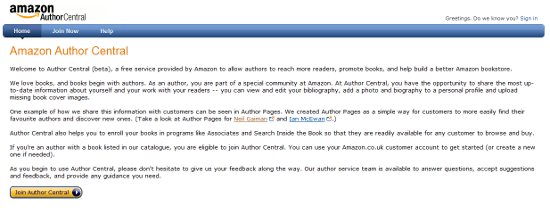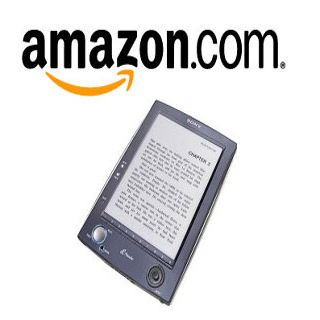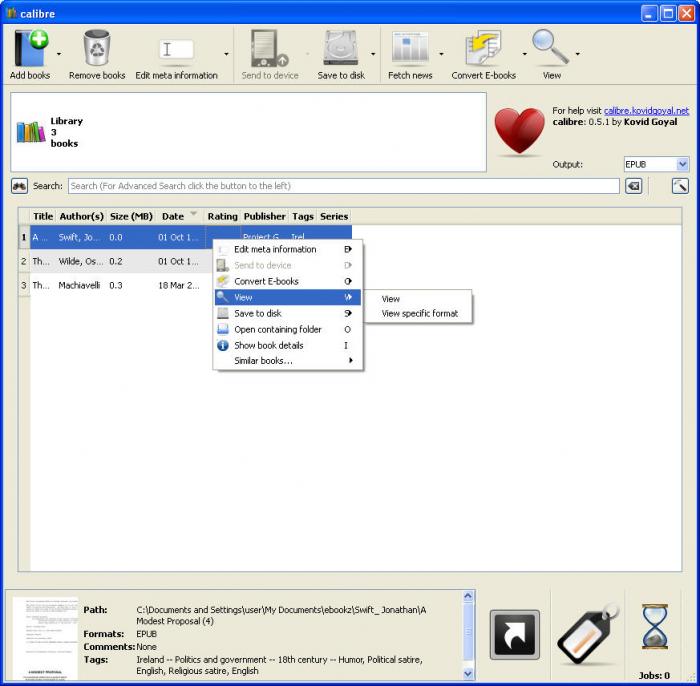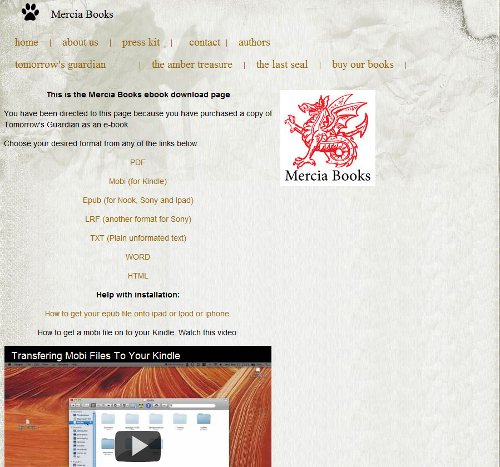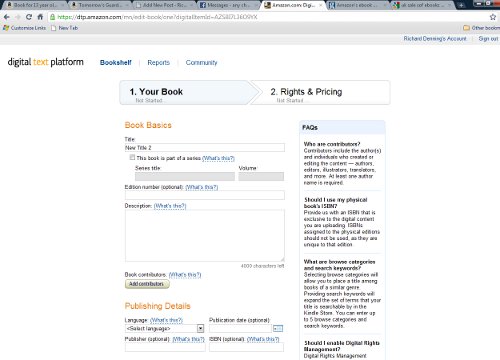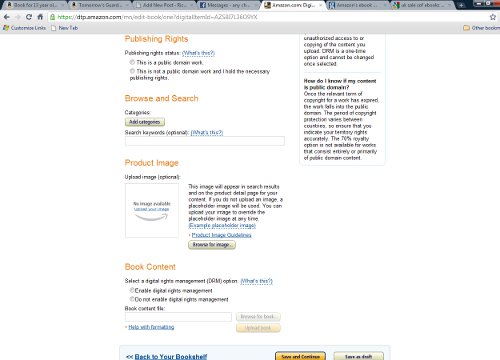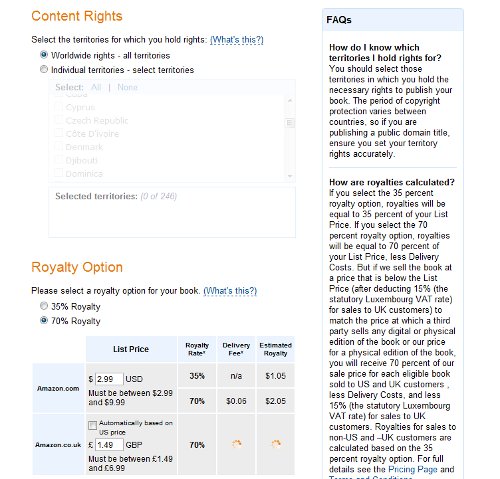Tom nodded and started forward, gathering his energy for moving them about fifteen feet up and across. Just as he was about to do so, Septimus grasped his shoulder and pointed to a window at one end of the top floor. The frightened face of a young woman had appeared at it. For a brief moment, she looked into Tom’s eyes and then turned away and disappeared into the building. Did he hear a male voice calling her name: calling “Mary”? Fleetingly Tom recalled the dream: now was the moment.
“Got it, mate, right let’s go!” Tom grasped Septimus’ hand and Walked them both upwards and forwards. In his mind, he passed through the raging flames that engulfed the ground floor and up to the first floor. There, he and Septimus appeared at the end of the landing. Tom heard voices and turned to see a family group standing facing away from him at the far end. He spun round looking for a hiding place, but then jerked backwards as his companion tugged him by his collar into a room at the front of the house.
“Hush, we must not be found,” Septimus whispered, holding his finger to his lips, “at least, not yet.”
Tom looked about him; they were apparently in the baker’s bedroom. There was a large low bed in the room with a cot at its foot, but otherwise it was pretty bare and Spartan; not even a rug on the bare floorboards. He thought back to his own room full of books, games, clothes and junk and was amazed at how little these folk had.
They heard a clattering on the wooden landing as the family came towards them, then halted at the top of the stairs leading down to the ground floor.
“What do we do?” A frightened woman’s voice asked; “We can’t get out. We will all be burned!”
There was the sound of children crying. They were terrified. No wonder, thought Tom – he was too. Then, a young man’s voice shouted out.
“Quick, out the back of my room!” and there were more running footsteps as the family moved away, searching for an escape route.
“Right, come on!” Septimus ordered. They opened the door and went back out onto the landing. At the top of the stairs in the rear wall was a door leading into another room. From it, they could hear the voices of the family. Moving quickly to the door and peeking round it, they could see the children being passed up to a young man who was outside the window, balancing on the roof of the next house in the row. Only then did Tom recall that in his dream Mary had called the young man Jack. The baker and his wife moved past Jack and up onto the roof. As soon as they were safe, he came back to the window and was now encouraging Mary to join him. She stepped forward, but then appeared to lose her nerve and backed away from the window.
At that moment, fire surged up the stairs towards the two Walkers. Septimus cried out, then stumbled and fell hard onto the wooden floor, pulling Tom with him. Weakened by the fire from below, the wooden landing collapsed and they both fell through the hole.
Tom managed to catch hold of a ceiling beam as he fell, leaving him dangling down into the room below. Septimus landed with a crash on top of the baker’s table in the middle of the room on the ground floor. Despite the inferno all around it the table was as yet intact. It was, however, smouldering.
“Septimus!” Tom yelled, but his friend did not respond and appeared to be out cold on the table below. The flames advanced on them both from all sides. Tom tried to Walk, but could not concentrate enough to focus on the Flow of Time. With a growing sense of despair, he felt the heat rise. His hair crackled and his shoes started to smoulder. Below him, one leg of the baker’s table caught fire. The table creaked then, with a snap, the leg gave way and the whole thing collapsed, throwing Septimus’ limp form onto the floor.
There was another roar and from the ends of the room two huge waves of fire swept towards them; at any moment it would surround them. This was it, Tom thought. Who would have reckoned he would die in the Great Fire of London? He braced himself, the muscles in his arm screaming at him to let go of the beam.
“STOP!” yelled a female voice from beside him.
What happened next, Tom would not have believed possible, had he not been hanging there waiting to be incinerated. It was as if someone had pressed the pause on a DVD: the banks of flame just froze. From the roaring further back, it seemed this effect was very local but, for a moment at least, they had a reprieve. What, Tom asked himself, had stopped the flames in that extraordinary way? He looked round and saw that right next to him, kneeling on the landing and peering down through the gap, was Mary Brown. Her face wore an expression of intense concentration. Still gritting her teeth, she slowly turned her head and looked into his eyes.
“Cannot hold it … much longer,” she finally said, sweat running down her face.
Tom nodded. Explanations could wait until later. So, hanging on with one hand he reached down and pulled the long iron chain out of his belt and threw the end of it to Mary, who caught it and then stared down at him.
Tom yelled, “Hold this a mo!” and letting go of the beam he dropped down into the room below. The chain had enough slack so Mary could hold one end; the other end with its globe of water was still tucked in Tom’s belt. He felt the searing heat from the wall of flame, halted in its tracks, but beginning to waver. Bending down he grabbed Septimus by the lapel then reached out to the Flow of Time, relieved to feel its presence once again. Just then, Mary, overcome by fumes, gave a grunt and fainted to the floor, the chain still clutched in her hands. At the same moment, the fire surged forward once more, reaching the table, which now erupted into flame.
As Tom pulled all three of them away, the landing above them collapsed and showered the ground with burning rubble. In the nick of time they had gone from the seventeenth century, forward three hundred and fifty years, away from the Great Fire and into the present day.
Tomorrow’s Guardian is a Time Travel adventure for Young Adults:
Time Travel Sounds like fun until you try it.
Watch the Trailer: