Google Plus launched a few months back and the Social Network some people are calling “The Facebook Killer” is growing quickly. To me it still seems basic compared to Facebook BUT it has some interesting features such as:
Circles –
These are best imagined as pigeon holes to put your contacts in. So you can have one for Friends, One for Family, work, books etc. Contacts can be in more than one however. But lets say you ONLY want to send a message to your friends. You select that CIRCLE. If all you want to see is news related to work you select that circle as your feed.
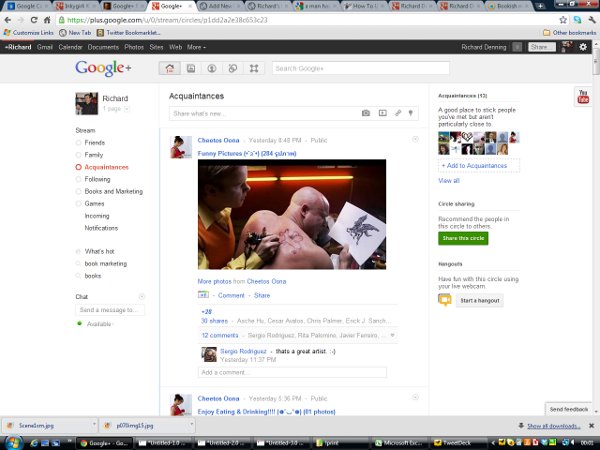
Sparks
Another interesting feature are sparks. Think of these as mini searches. Say you are into Greek Pottery then you can do a little search inside Google Plus for that subject and  then if you want to check up on what is happening in the Greek Potterty world you click on your Spark for Greek Pottery and you get a stream of post related to that.
PAGES
Today a new feature was added: pages. This is similar in many ways to a Facebook Page. Here is my book page:
To setup the page you need a google plus account of course. Then go to this site:
https://plus.google.com/u/0/pages/create
For a book page choose Arts, Entertainment and Sports and the Category, books. Then fill in the name for the site and hit create. Once Google has created the page you will be able to edit the Profile.
So you fill in the ‘about’ tab with all the info you need including book blurb, author bio, links to your website, Amazon, blogs etc. You can also drag in images to create a bar of pictures at the top of your page. Book covers look good there.
Then when the profile is set you you save it and start posting. You can post pictures and video and news links.
Once all is satisfactory you can click the Share button to broadcast the page’s existence to your Google Plus Contacts.
The Google Plus Page for my books is on:
https://plus.google.com/u/0/b/108475591648981683390/108475591648981683390/about


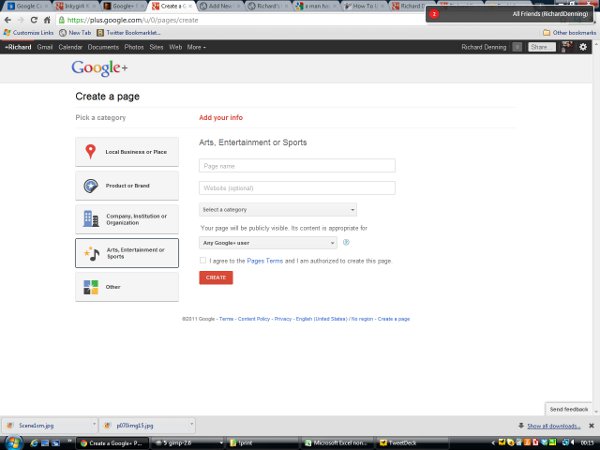

Related Articles
No user responded in this post