How to self publish your own e-books – a brief over view.
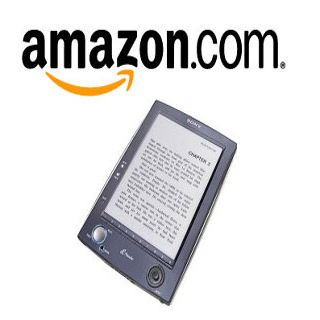
In many ways 2011 is the year when e-books will come of age. Last year saw record sales of Kindles and Ipads and other readers and also saw e-books outstrip hardbacks on Amazon.com. Sales in the UK are not yet at the same levels as in the States but it is likely that this next year or two they will only increase. If you are an author – published or self published – you need to be aware of these little devices and be looking to get involved in this revolution.
My previous post talked about how to make your book into a Kindle format e-book and how to go about uploading it on to Amazon Kindle. Kindle’s are only one of the formats available and so it is important to be able to get your book into various file types and to make sure they look good and work on the readers.
A word about formats
There are many e-book formats out there. The main ones are:
Making your E-books The Easy Way – Smashwords

Smashwords is one of the most important routes into E-book publishing
Based in the States, Smashwords is a way to get your e-book out there. It is an online site that will take a word document and convert it into multiple formats. It then houses all those ebooks on a page for the author. The author can set the price of the ebook, offer discount coupons if they want and decide which of various distribution channels to use. Via Smashwords you have access to Amazon Kindle, Apple ibook, Diesel, Kobo, Sony and Barnes & Noble. Any sales on those sites for your book eventually materialise in royalties to you. Likewise any sales on Smashwords itself earns you income.
This is what my Smashword page looks like for Tomorrow’s Guardian.
Good Points: You format your book once and Smashwords does the work converting it into all these output files. You can set the price you want, offer discounts etc. There is a free sample (you can decide how much of the book to allow for free) which allows readers to try the book. You can add videos and reviews and links to where your physical book is sold.
Bad Points: You do need to be able to handle the technical instructions of the Style Guide – a pdf you can download. I printed this off and worked through it next to my screen. You have to be able cope with changing various settings inside Word, removing formatting and cleaning the file. You have to be patient. This takes time. But if your file passes the Smashwords Premium Catalogue requirements you have access to those distribution channels AND what is more your can be sure the same file will be acceptable on Kindle etc if you want to have ebook sales direct from your own site. There is a strong argument for starting with Smashwords, getting the ebook out there and then maybe moving on.
Another issue is that Smashwords is in the US and if you are outside the US it will hold back a big chunk of Tax. To get this back you will have to apply for a US tax number (a whole other subject but which involves much paperwork). This is only worth doing if your have substantial earnings. IE Not me!!
In conclusion you REALLY need to be on Smashwords. It is the portal to the world of e-book retailers. BUT it is not the only option. There are other e-books sites and it is a good idea to have a look about but you cant go wrong starting with Smashwords.
Making your e-books the Harder Way – DIY.
It is not actually that hard to make your own e-books but it takes time and involves using different programs to make it all work. You may have to experiment with different options and try out conversions multiple times until it works. For example I struggled to get images into my file and I also found some of my books added spaces between paragraphs. Â So there is a technical aspect to this which will not suit some. There are companies who you can pay to do this BUT if you are confident with PCs and happy to experiment it is certainly possible over a few days to get your e-books converted.
So here is a starting point: you will already have a properly formatted e book version of your word doc because you have worked at it in order to get onto Smash-words.
Option 1 Take that document and load it onto a free to use online converter called http://www.2epub.com/. This is really easy to use and will output Mobi, ePub, LRF and other files.
Option 2 Save the Word DOC as HTML (TOP TIP: save as web page filtered. This cuts out many Microsoft Office tags in the HTML code and for example is what fixed by extra line between paragraphs issue). Â Save the HTML file in its own folder where you know where it is. This HTML file can now be read in a browser and is one of the formats you may want to offer anyway. Now download and install a programme called Calibre. This is also free.
http://www.calibre-ebook.com/
Calibre is great because it not only converts to many many formats but it also acts as an emulator of pretty much any e-book reader. (See later)
Once installed you click add books and go get your HTML file. (If you have internal images I advise that you zip the HTML file AND the accompanying folder with the images in that you will create when you saved that word doc to HTML. If you saved the HTML file in its own folder like I told you two you should find a sub-folder alongside your file which has all the images in. Then add the zip file to Calibre.
Once you have the book added you can click on the metadata button and make sure all the info like author and title are correct. Now click on Convert. At this stage add your cover image. (You want to make sure the use source file check box is UNCHECKED and browse and add the cover file for each conversion you use. Otherwise the cover file does not get added) Select the output format (Mobi etc) on the right hand side and the ebook is created. You can open the ebook and it will look like it should in a compatible e-book reader. In fact you NEED to open the book and take a look at it. This is important Make sure it looks right before you publish it. That said it is not a disaster if you find errors later. You can republish the file and let your buyers know a new version exists.
Now save to disk.
Selling the book
This is a whole other subject but what you now need to do is setup a webpage with Paypal Buy now buttons on. When the buyer goes through Paypal you can set it up so that they will get forwarded to a hidden download page upon which you put your ebook files. Here is my buy page with that button on:Â http://www.merciabooks.co.uk/buying.html#TGebook
and here is the page you get sent to from paypal:
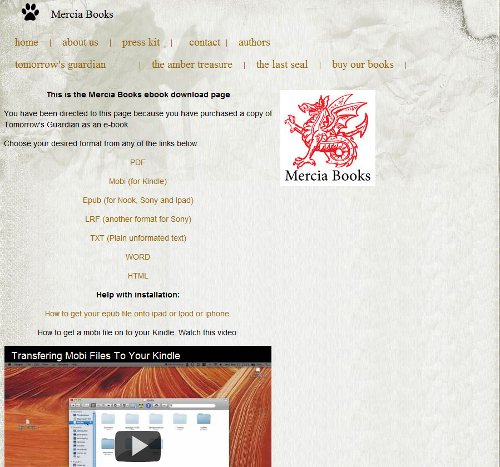
This is a shot of my own download page. You can configure Paypal to direct you to the download page.
I will do another more detailed article on the subject of selling the books along with marketing them.
I am the author of 2 ebook versions of my novels:
Tomorrow’s Guardian
and
The Amber Treasure
Further Reading:
I would suggest buying a very detailed guide on this subject:

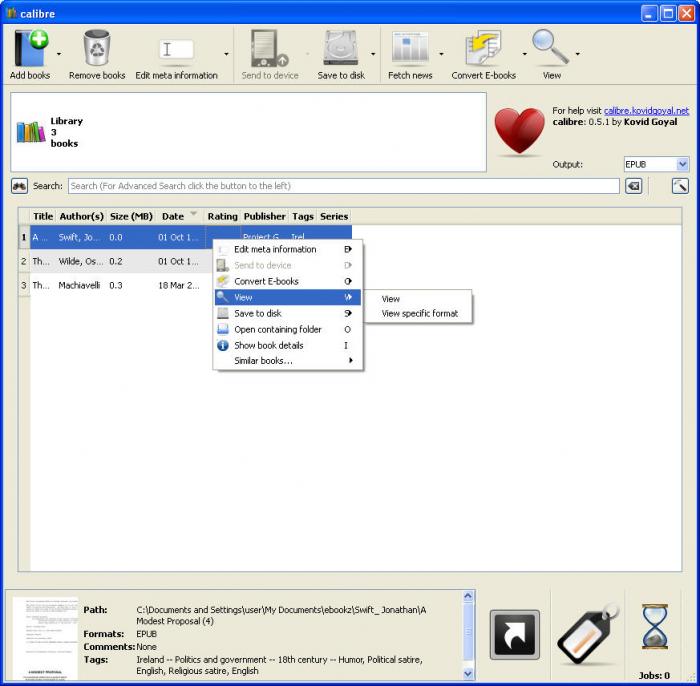

Related Articles
No user responded in this post